
Hola gente! Ahora haremos un truco de cómo colocar un anuncio flotante con opción de cerrar y además bajará junto con el scroll de la página.
Ver el Ejemplo en el Blog de Pruebas
Primero entra en Diseño-Edición de HTML, buscas con control+f </head> y justo antes de eso pega el siguiente código:
<style type='text/css'>
#anuncio {
position: absolute;
border: 0px;
padding: 2px;
width: 300px;
height: 80px;
visibility: hidden;
z-index: 200;
top: 27px;
left: 13px;
}
</style>
<script type='text/javascript'>
//<![CDATA[
var persistclose=0 //set to 0 or 1. 1 means once the bar is manually closed, it will remain closed for browser session
var startX = 30 //set x offset of bar in pixels
var startY = 5 //set y offset of bar in pixels
var verticalpos="fromtop" //enter "fromtop" or "frombottom"
function iecompattest(){
return (document.compatMode && document.compatMode!="BackCompat")? document.documentElement : document.body
}
function get_cookie(Name) {
var search = Name + "="
var returnvalue = "";
if (document.cookie.length > 0) {
offset = document.cookie.indexOf(search)
if (offset != -1) {
offset += search.length
end = document.cookie.indexOf(";", offset);
if (end == -1) end = document.cookie.length;
returnvalue=unescape(document.cookie.substring(offset, end))
}
}
return returnvalue;
}
function closebar(){
if (persistclose)
document.cookie="remainclosed=1"
document.getElementById("anuncio").style.visibility="hidden"
}
function staticbar(){
barheight=document.getElementById("anuncio").offsetHeight
var ns = (navigator.appName.indexOf("Netscape") != -1) || window.opera;
var d = document;
function ml(id){
var el=d.getElementById(id);
if (!persistclose || persistclose && get_cookie("remainclosed")=="")
el.style.visibility="visible"
if(d.layers)el.style=el;
el.sP=function(x,y){this.style.left=x+"px";this.style.top=y+"px";};
el.x = startX;
if (verticalpos=="fromtop")
el.y = startY;
else{
el.y = ns ? pageYOffset + innerHeight : iecompattest().scrollTop + iecompattest().clientHeight;
el.y -= startY;
}
return el;
}
window.stayTopLeft=function(){
if (verticalpos=="fromtop"){
var pY = ns ? pageYOffset : iecompattest().scrollTop;
ftlObj.y += (pY + startY - ftlObj.y)/8;
}
else{
var pY = ns ? pageYOffset + innerHeight - barheight: iecompattest().scrollTop + iecompattest().clientHeight - barheight;
ftlObj.y += (pY - startY - ftlObj.y)/8;
}
ftlObj.sP(ftlObj.x, ftlObj.y);
setTimeout("stayTopLeft()", 10);
}
ftlObj = ml("anuncio");
stayTopLeft();
}
if (window.addEventListener)
window.addEventListener("load", staticbar, false)
else if (window.attachEvent)
window.attachEvent("onload", staticbar)
else if (document.getElementById)
window.onload=staticbar
//]]>
</script>
#anuncio {
position: absolute;
border: 0px;
padding: 2px;
width: 300px;
height: 80px;
visibility: hidden;
z-index: 200;
top: 27px;
left: 13px;
}
</style>
<script type='text/javascript'>
//<![CDATA[
var persistclose=0 //set to 0 or 1. 1 means once the bar is manually closed, it will remain closed for browser session
var startX = 30 //set x offset of bar in pixels
var startY = 5 //set y offset of bar in pixels
var verticalpos="fromtop" //enter "fromtop" or "frombottom"
function iecompattest(){
return (document.compatMode && document.compatMode!="BackCompat")? document.documentElement : document.body
}
function get_cookie(Name) {
var search = Name + "="
var returnvalue = "";
if (document.cookie.length > 0) {
offset = document.cookie.indexOf(search)
if (offset != -1) {
offset += search.length
end = document.cookie.indexOf(";", offset);
if (end == -1) end = document.cookie.length;
returnvalue=unescape(document.cookie.substring(offset, end))
}
}
return returnvalue;
}
function closebar(){
if (persistclose)
document.cookie="remainclosed=1"
document.getElementById("anuncio").style.visibility="hidden"
}
function staticbar(){
barheight=document.getElementById("anuncio").offsetHeight
var ns = (navigator.appName.indexOf("Netscape") != -1) || window.opera;
var d = document;
function ml(id){
var el=d.getElementById(id);
if (!persistclose || persistclose && get_cookie("remainclosed")=="")
el.style.visibility="visible"
if(d.layers)el.style=el;
el.sP=function(x,y){this.style.left=x+"px";this.style.top=y+"px";};
el.x = startX;
if (verticalpos=="fromtop")
el.y = startY;
else{
el.y = ns ? pageYOffset + innerHeight : iecompattest().scrollTop + iecompattest().clientHeight;
el.y -= startY;
}
return el;
}
window.stayTopLeft=function(){
if (verticalpos=="fromtop"){
var pY = ns ? pageYOffset : iecompattest().scrollTop;
ftlObj.y += (pY + startY - ftlObj.y)/8;
}
else{
var pY = ns ? pageYOffset + innerHeight - barheight: iecompattest().scrollTop + iecompattest().clientHeight - barheight;
ftlObj.y += (pY - startY - ftlObj.y)/8;
}
ftlObj.sP(ftlObj.x, ftlObj.y);
setTimeout("stayTopLeft()", 10);
}
ftlObj = ml("anuncio");
stayTopLeft();
}
if (window.addEventListener)
window.addEventListener("load", staticbar, false)
else if (window.attachEvent)
window.attachEvent("onload", staticbar)
else if (document.getElementById)
window.onload=staticbar
//]]>
</script>
Lo que está en negrita corresponde al ancho y a la altura del anuncio.
-width: 300px; por el ancho de la imagen
-height: 80px; por el alto de la imagen
Ahora Busca con Control+f </body> y justo antes de eso pega lo siguiente:
<div id='anuncio'>
<a href='Javascript:void' onClick='closebar(); return false'><img align='right' border='0' src='https://blogger.googleusercontent.com/img/b/R29vZ2xl/AVvXsEjWxz_m2kT-zdetZJtsHfPOue_Yqu3heef_iB5LstI67Y_YkALZaYklYVcb0u9OOZEJJkX7ThIBq3fMWhIKyyOPDVuZ-H5WPkotP_cZrzvuoyaoAqjntUjhxDFR_ayZBmZL5LRPVUu3Q7Y/s200/icono-cerrar.png'/></a><br />
<a href='URL del enlace'><img src='URL de la imagen'/></a>
</div>
<a href='Javascript:void' onClick='closebar(); return false'><img align='right' border='0' src='https://blogger.googleusercontent.com/img/b/R29vZ2xl/AVvXsEjWxz_m2kT-zdetZJtsHfPOue_Yqu3heef_iB5LstI67Y_YkALZaYklYVcb0u9OOZEJJkX7ThIBq3fMWhIKyyOPDVuZ-H5WPkotP_cZrzvuoyaoAqjntUjhxDFR_ayZBmZL5LRPVUu3Q7Y/s200/icono-cerrar.png'/></a><br />
<a href='URL del enlace'><img src='URL de la imagen'/></a>
</div>
Cambia donde se indica la URL de la imagen que será el aviso, al igual que la URL del enlace que es a donde llevará el vínculo cuando se haga click sobre el anuncio.
Si en vez de una imagen quisieras agregar un texto entonces usa este código en lugar del anterior:
<div id='anuncio'>
<a href='Javascript:void' onClick='closebar(); return false'><img align='right' border='0' src='https://blogger.googleusercontent.com/img/b/R29vZ2xl/AVvXsEjWxz_m2kT-zdetZJtsHfPOue_Yqu3heef_iB5LstI67Y_YkALZaYklYVcb0u9OOZEJJkX7ThIBq3fMWhIKyyOPDVuZ-H5WPkotP_cZrzvuoyaoAqjntUjhxDFR_ayZBmZL5LRPVUu3Q7Y/s200/icono-cerrar.png'/></a><br />
<a href='URL del enlace'><div style='background:#ccc;color:#FFF;border:3px solid #000;padding:5px;text-align:center;font-size:14px;'>Aquí va el mensaje del anuncio</div></a>
</div>
<a href='Javascript:void' onClick='closebar(); return false'><img align='right' border='0' src='https://blogger.googleusercontent.com/img/b/R29vZ2xl/AVvXsEjWxz_m2kT-zdetZJtsHfPOue_Yqu3heef_iB5LstI67Y_YkALZaYklYVcb0u9OOZEJJkX7ThIBq3fMWhIKyyOPDVuZ-H5WPkotP_cZrzvuoyaoAqjntUjhxDFR_ayZBmZL5LRPVUu3Q7Y/s200/icono-cerrar.png'/></a><br />
<a href='URL del enlace'><div style='background:#ccc;color:#FFF;border:3px solid #000;padding:5px;text-align:center;font-size:14px;'>Aquí va el mensaje del anuncio</div></a>
</div>
Puedes cambiar el color de fondo, tamaño de letra, etc. del anuncio a tu gusto...
Suerte!!
Créditos: Ciudad Blogger





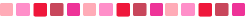




No me salió ;_;
ResponderEliminarEntendi pero no entendi :3
ResponderEliminar